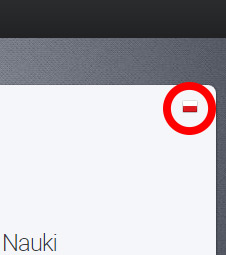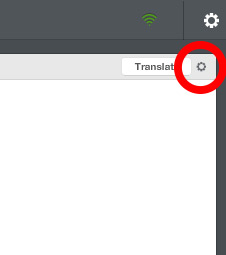- You do not have to register to participate in the web chat. Please provide your name and e-mail address in order to join the chat.
- The language of the web chat interface is determined by your IP-address. If the language of the web chat is other than English, please click on the flag in the upper right corner of the login window and then switch it to English (print screen 1).
- To participate in the web chat please install the latest Adobe Flash Player plug-in. In order to check the validation of the connection and the compatibility of Adobe flash player please go to the web-chat, give your name and e-mail address and click “Enter”. If you pass the test positively, you will see a brief instruction regarding the web chat. When the web chat becomes active (15th October, 2 p.m.), you will see the correct chat window. If you have an older version of the plug-in, you will receive an appropriate message to update your Adobe flash player plug-in.
- In order to maximize the font during the web chat, please click on “gear” icon, then click on “font” and choose the right size, e.g. 14 pt (print screen 2).
- If you have problems with the connection, please note that the web chat platform uses the port 1935 and the RTMP protocol which must be unblocked in your “firewall”.